Description
ISO-Compliant Data Security
The ADR HDPRO6M2 is the perfect solution for data erasure.
No software required, no complicated setup process, no license fee.
One-time investment for a long-term solution.
- Touchscreen operation for intuitive use and quick overview
- Multiple erasure modes, including 8 frequently used functions
and the ability to set custom erasure modes
- Display of S.M.A.R.T. attributes for detailed drive information on the touchscreen
12 GB/Min Wiping Speed
Consistent speed even with increasing number of targets.
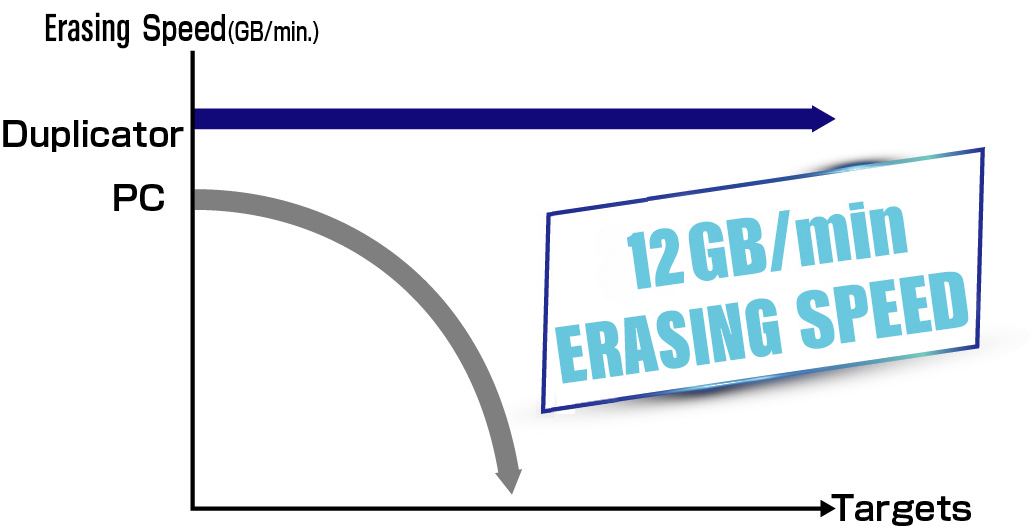
Sanitization Modes
The various erasure options make the HDPRO series ideal for governments,
data centers, the financial sector and medical facilities for data sanitization.
Various erasure modes with multiple options are available to erase confidential data in the hard disk.
With 21 built-in erasure standards, the system fulfills various erasure requirements.
In addition, you can set up 8 frequently used erasure standards in a main menu
to simplify your operation process.
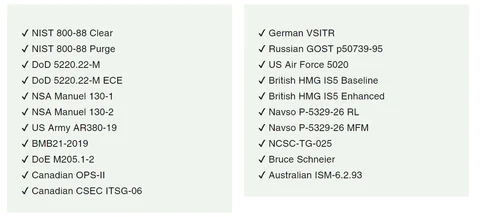
Fast Key
To increase efficiency with different hard disk capacities,
the ADR HDPRO series offers a function for asynchronous erasure.
After the first run of the erase process, you can activate the next erase process
by pressing the Fast key. You do not have to wait for all ports to complete
before proceeding to the next erase for an individual port.
Each port can be used as a stand-alone unit, so you can start any slot at any time.
The efficiency of data erasure is significantly increased
as each hard disk is independent of its capacity.
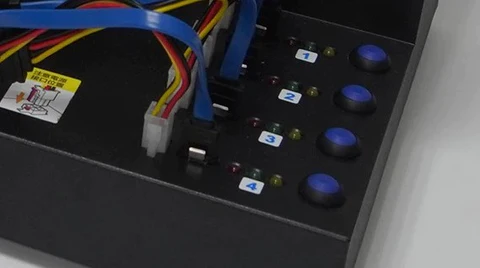
SMART-Info
SMART Info provides access to the drive's data, including the drive model,
version, serial number, capacity, SMART Info, erase and write values.
When the erasure report is printed, the SMART info is also output synchronously.
However, it should be noted that your drives must support the SMART Info command
in order to access this specific information.

Log Report
All execution processes can be comprehensively recorded,
including runtime, operating mode, device speed and more.
The report can be exported to a computer via a USB flash drive
and can also be used with an external printer.
Upon completion of the operation, an erasure report is generated
to minimize transcription errors and ensure that the operation has been completed.
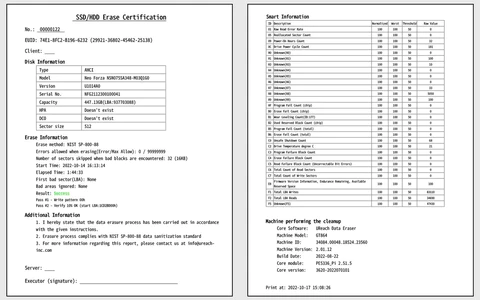
Reviews
Be the first to review this item
There are no reviews yet


